- To view all current job listings, select the “JOB LISTING” tab.
- To create a new job listing select/click the “MY JOBS” tab.
- a) Select: “POST A NEW JOB” tab. Fill out the form (it is recommended that ALL fields be completed).
- b) To review your job listing, select the “PREVIEW” tab. To continue the job listing at a later time, select the “SAVE DRAFT” tab.
- c) To post the job listing, select the “SUBMIT LISTING” tab.
LOGIN REQUIRED
The resource(s) you are trying to access requires you to log in with your AOA member account.
Click here to Sign in